 Instead of TV time, I created a couple of short alphabet videos for Matthew last month using Windows Movie Maker. They serve as Matthew's electronic flashcards. I decided to hold off on buying pre-made early reading programs. With these videos, he enjoys a limited amount of screen time but it's not an obsession, like it was his DVDs and TV.
Instead of TV time, I created a couple of short alphabet videos for Matthew last month using Windows Movie Maker. They serve as Matthew's electronic flashcards. I decided to hold off on buying pre-made early reading programs. With these videos, he enjoys a limited amount of screen time but it's not an obsession, like it was his DVDs and TV.The first alphabet video doesn't have any photos. It's just the alphabet appearing on the screen one letter at a time and my recorded voice saying the letters as they appear. I use lowercase letters only in this video because I want Matthew to learn lowercase letters first.
The second video is a phonic alphabet video. It's my 2nd edited version. It will probably go through more revisions when I add or remove photos. And I'll definitely have to redo the audio because I messed up the letter "i". The toys, clothes, animals and food in the photos are things Matthew owns or is familiar with.
How I use these videos
1. As a supplement to our homemade picture cards. I mentioned our picture cards in my previous posts Speech and Reading Connection and Book Review: Teaching Reading to Children with Down Syndrome.
The videos are not my main alphabet/word/speech teaching tool though. With the videos, Matthew hears the alphabet, how each letter is said and how they sound, sees the letters, the words and corresponding photos but he doesn't see how they are said - how the mouth, lips and tongue move to say certain letters. Letters like p, b and m don't require any tongue movement while d, l, t, n and a few others do. Of course, there are letters like k wherein the sound is made from the back of the tongue.
So I use our picture cards and show him how I say the word. Sometimes I prompt him. For instance, he says "aight/ ayt" for "light". I'll say "la la light". He parrots that and eventually says "light". It doesn't work for everything though. I'll say "mmmmm ma!". He'll say "mmmmm pa". We'll keep working on that one.
2. I usually watch these videos with Matthew on my lap. Sometimes, I'll hit the pause button when a photo appears on the screen and say "What's that?" prompting him to tell me what he sees on the screen. This has been helping Matthew's speech. Pausing it makes it interactive and keeps him alert. Sometimes he'll push my hand away from the mouse because he doesn't want me messing with the video.
The personalized electronic flashcard videos aren't perfect and I'm sure there are better videos out there but this works for us. That being said, I'm sharing these videos anyway in case anyone's interested.
UPDATE (8-28-2010):
Here's the 3rd revision of the phonic alphabet video now with 3 seconds between letter/word/photo transitions. It's a little slower paced and probably easier to follow, especially if pausing during the video is not an option.
Related posts:
Book Review: Teaching Reading to Children with Down Syndrome
Early Reading Programs
Speech and Reading Connection
TV Time
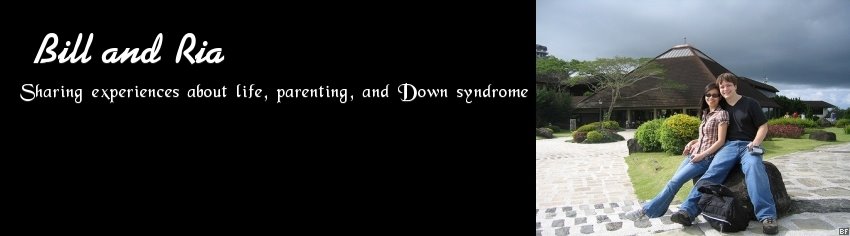







8 comments:
These are good, Ria. :o) I know we've talked about the video creation stuff before, and I'm glad to see what you did!
The only suggestion I'd make after doing videos with Braska (and this may just be her thing and not a problem for Matthew) is that they are pretty fast in progress. I can't remember the article/book I read at the moment, but it talked about showing each item on a screen in this type of thing for at least 4-5 seconds to give time to process what they are seeing in conjunction with what they're hearing, I think. Of course, if you're pausing each one, then you take care of that... so I guess you have it covered. :o)
Those are a great idea. I love that you can customize them to your own child's interest.
Very cool, now could you come over and show me how to do that.=)
Thanks for the suggestion RK! I might lengthen the transitions a little on my next edit.
@Rochelle, I'd be happy to help you create your own video but we'll have to do it online. :-)
These are great!!! We purchased some "Love & Learning Kits" for my son when he was around 9 months old. He's 20 months old now & can read several of the words used in the DVD's & corresponding flashcards. While looking at the rather expensive DVD/kits that we purchased, my hubby & I have often said, "You know, we probably could have just created a video like this ourselves for free & had the same result". Kudos to you for pulling it off! Your son is truly blessed to have such caring & motivated parents.
I like this idea! We've made similar books for Goldie. They start with a letter then have 1 picture and a word on each page that starts with that letter. They are simple enough that her sisters make them for her. My oldest loves to use Power Point, maybe this could be her next assignment! You know, you would make a great homeschooler!
Hi Ria....what a great idea. You are such a great advocate...and I love how you share all your ideas and research, you are awesome! One suggestion I might have for your 2nd video is to put the word of the item on that same page/screen...so crackers would be written under the picture of the goldfish to help him make the connections to the letters/sounds and the picture. You are a GREAT mom!! :)
I'd love to learn how to do it too, are you just using powerpoint or what program are you using?
Thanks everyone!
@Brandie, the books are a great idea too! We have laminated picture cards with the word and picture but they're not bound like a book. I laminate them so they last longer and I don't have to reprint or remake them. I figure Elizabeth would benefit from them too. Anyway, I'll have to add the book idea to my project list.
@Cheri, thanks for the suggestion! I used Windows Movie Maker. I can't add the word to the photo cards with this program though without blocking part of the picture. I'll have to keep experimenting. However, it does seem like Matthew is getting the connection between the word and the picture via auditory input. So maybe not having the visual word on the photo itself is fine. Otherwise, I always have the laminated picture cards as my main teaching tool. :-)
The video is very good Ria. As I commented in your earlier post about reading, I have tried most of the programs available. In my opinion, what you have done, coupled with the flashcards, will probably be just as, & possibly more effective than the commercial ones because this one has your voice & personal items.
Awesome job!
Post a Comment